
A chatbot solution built for charities 💙
Engage your users, take donations, increase sign ups to your events, volunteering opportunities and fundraising initiatives with your own chatbot that runs 24/7!
If you’re thinking of another use case for a chatbot in your charity, we work with a number of non-profits with bespoke requirements. Please get in touch if you’d like to chat about the possibilities!
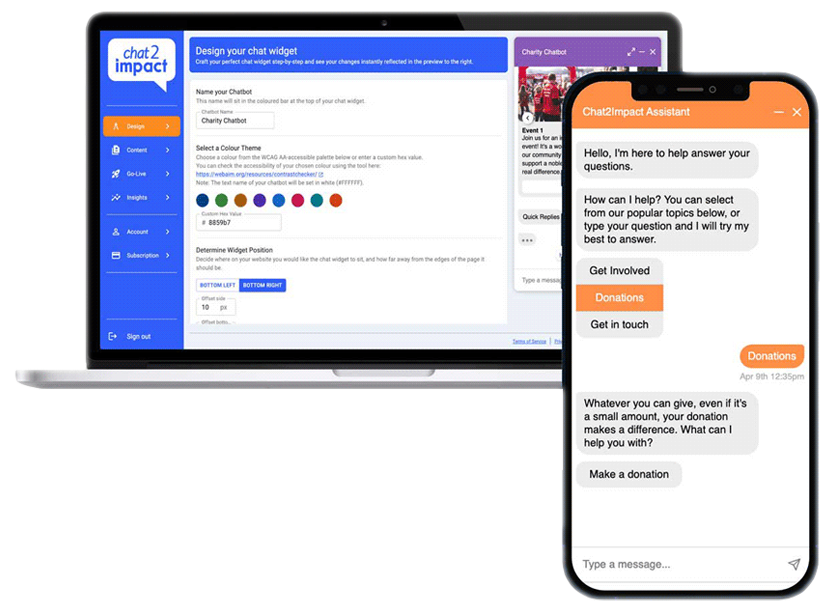


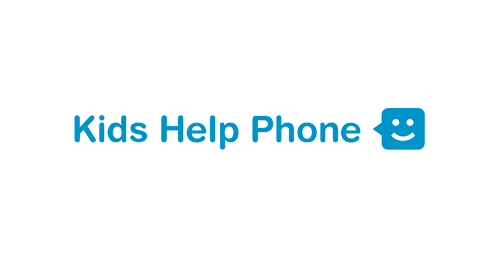


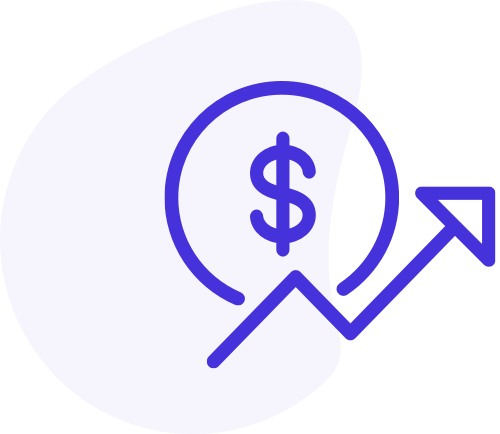
Your chatbot is ready and waiting to help users any time you can’t pick up a call. Tell users about your fundraising efforts and help them get involved.

Help your users with FAQs, donations, fundraising, volunteering and more. Most importantly, resolve user queries that might otherwise have to be dealt with by your team.

Get greater insight into the questions your users want answering. View user interactions with your chatbot in your chat2impact insights dashboard.
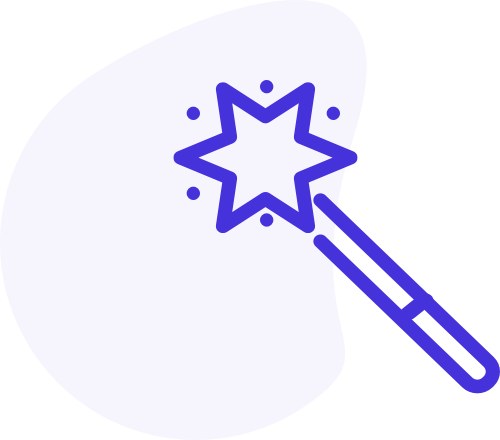
At the click of a button you can launch a live preview of your chatbot to test it out and see how it will work for your users. Once live on your website, you have 30 days of free use to see the impact it has.
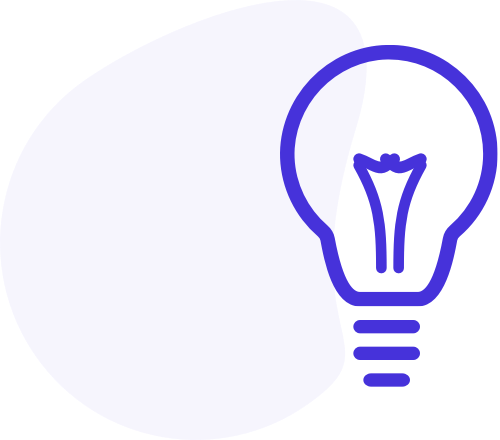
Need help setting it up or understanding a bit more about how it works? We are here to support you!

Customise your chatbot widget with a variety of options that looks great on any device from laptop to mobile.
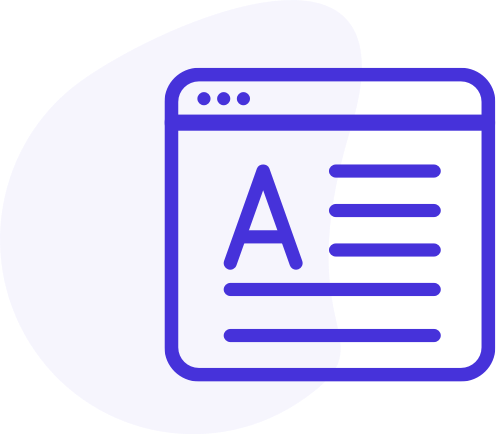
We've built a solution that takes away any need for coding or needing to build conversational flows from scratch.
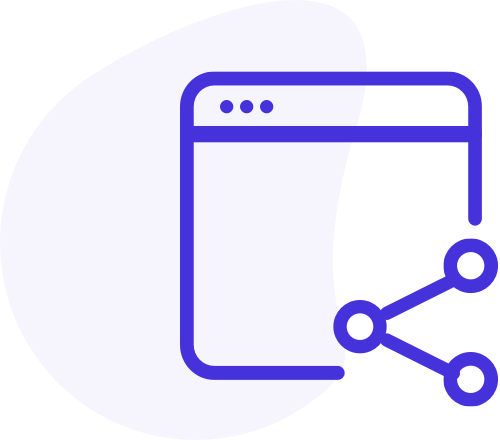
Your chatbot can store data for you in your CRM once you have connected it.
Chose a name, colour and layout to match your brand and style.
Greet your users with a customised message before the your digital assistant is opened.
Make changes, show and hide the widget and change its position on your website in seconds.
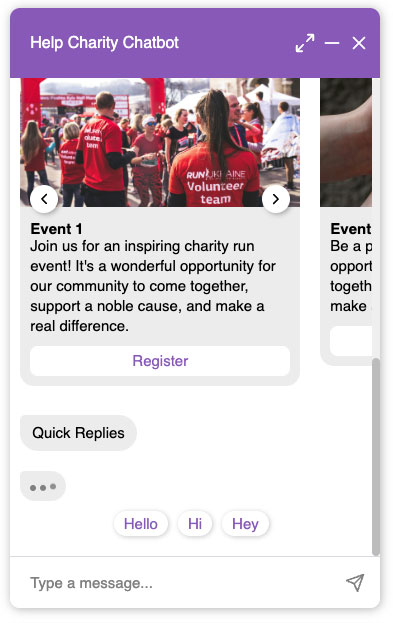
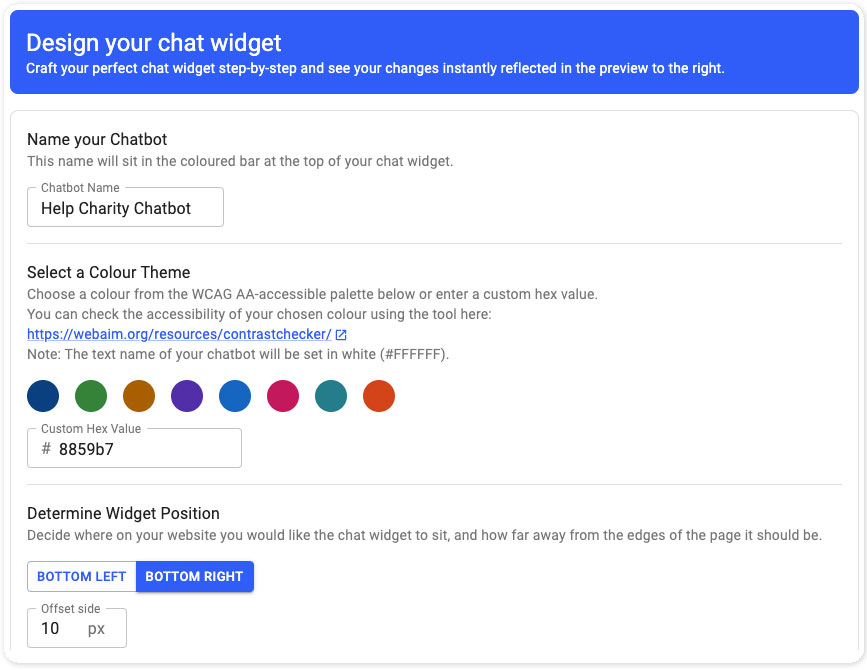
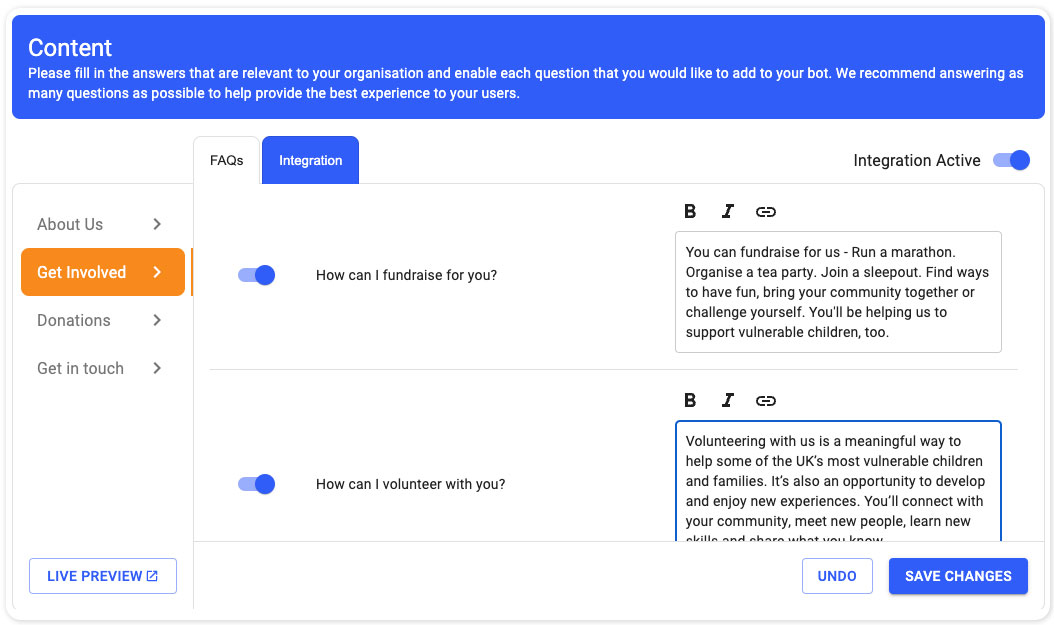
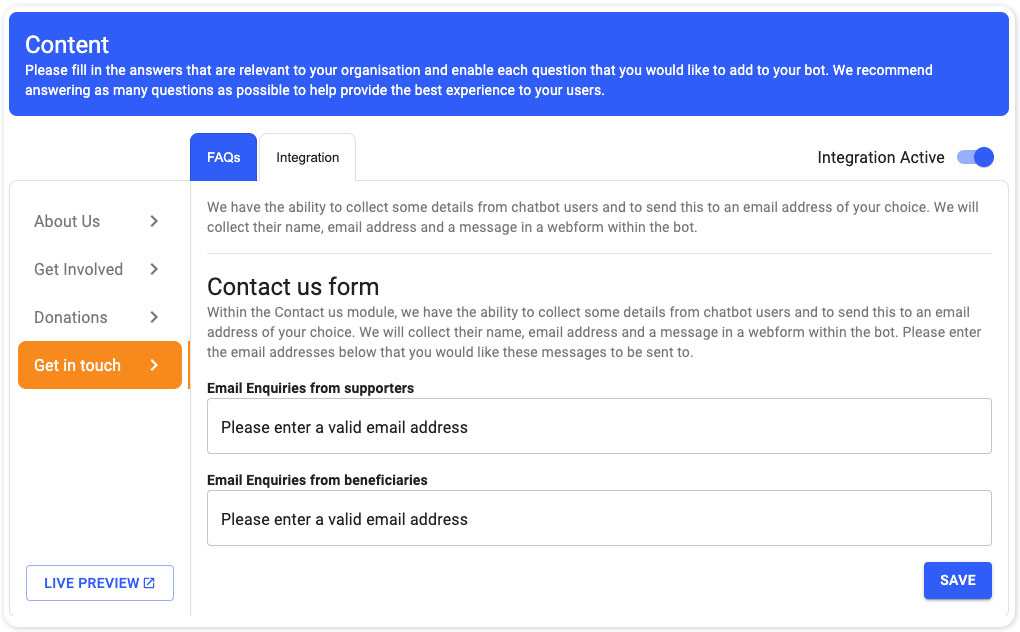
We have made it as easy as possible for you to add the content you want your chatbot to use to help users of your website. We have preloaded the clever chatbot understanding behind the scenes so that the chatbot knows what content to show based on the users inputs.
Let your users contact you via forms, register for events, make donations and more, all within the chat widget.
Use the toggle on each content area to make integrations active.
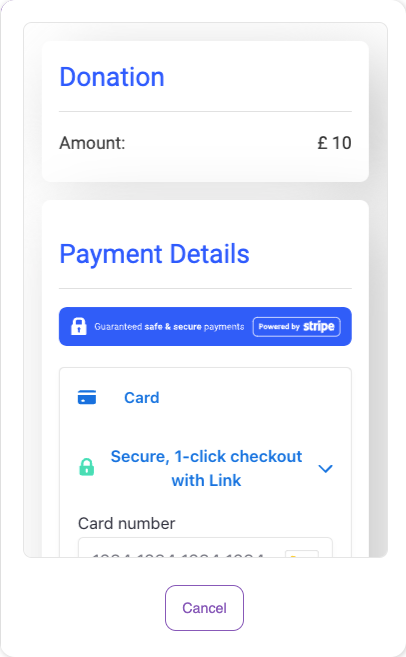
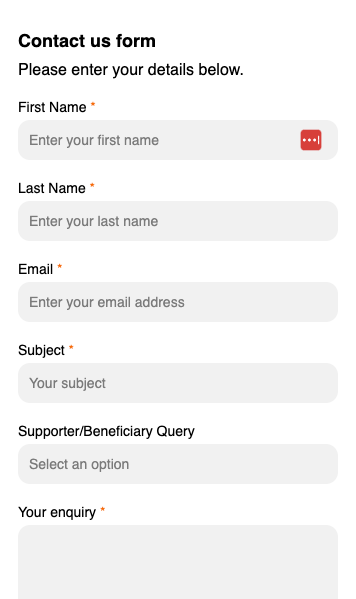
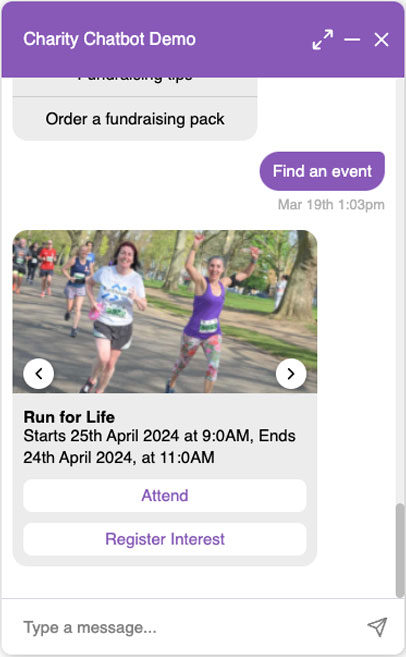
When you’re happy with your chatbot, follow the simple steps to add it to your website.
Use the toggle to control the widget’s availability for users on your website.
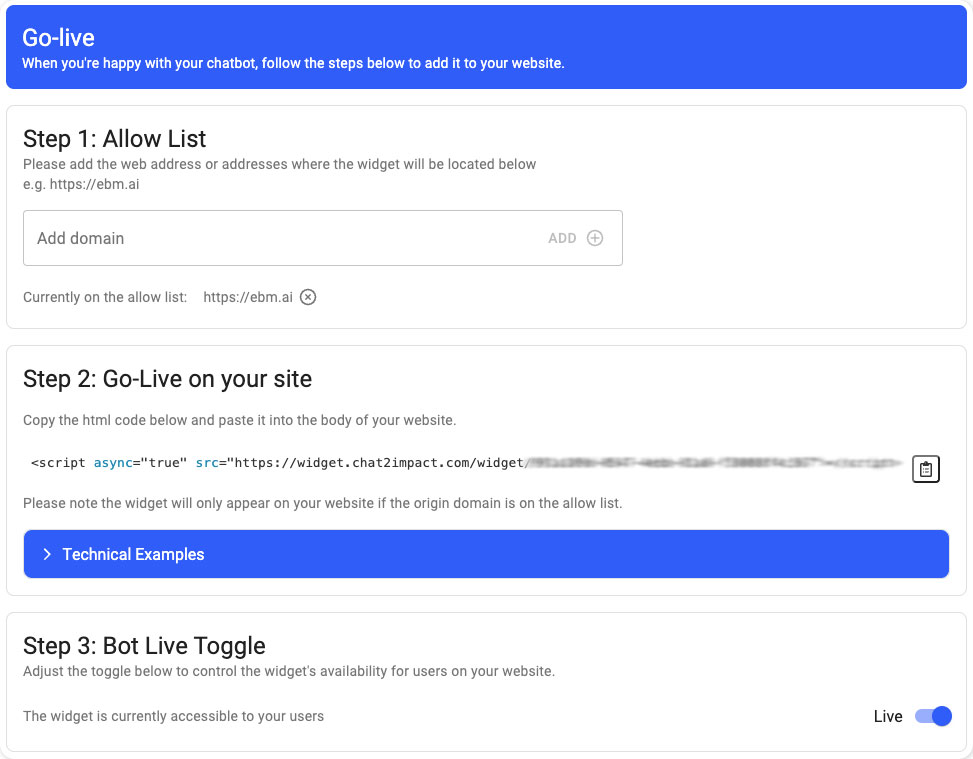
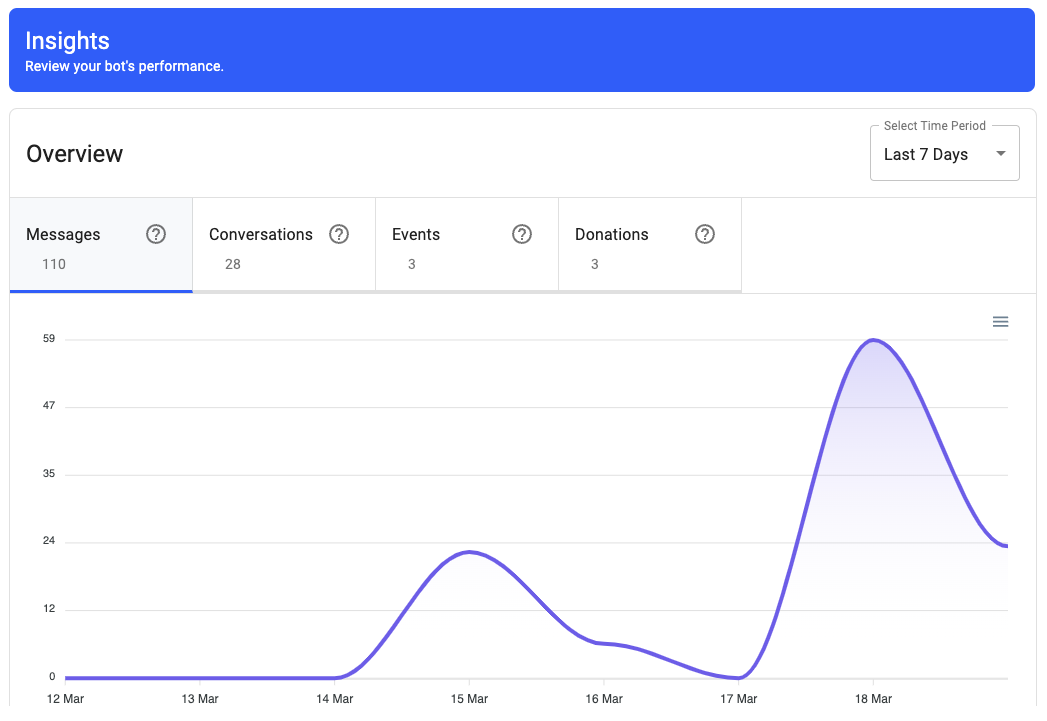
We’ve added analytics into your chatbot so you have sight of how people are using it – from messages and conversations to donations made and event sign ups.